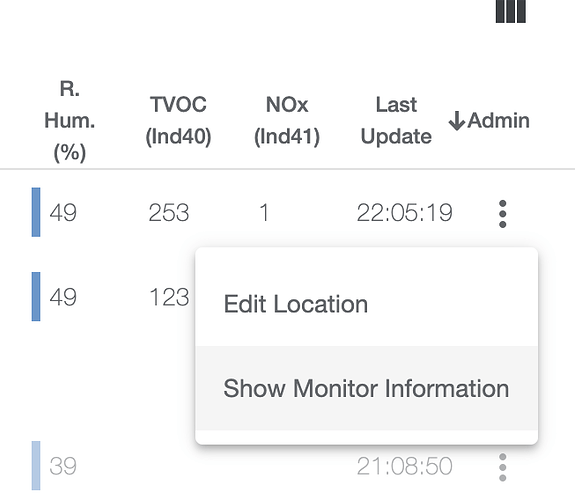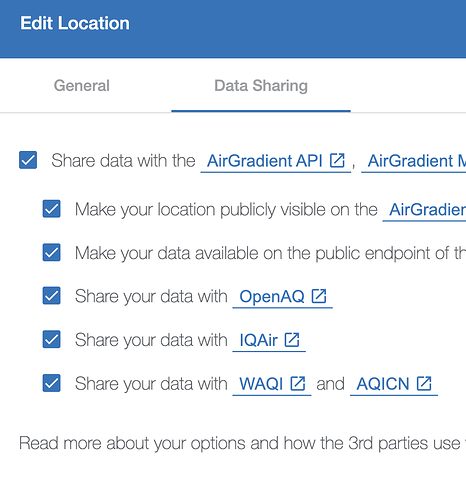I tried the menu choice to start sharing my data and made a few selections to see how it works. However, after starting to share my data I was not able to find the user interface to make any modifications in the selections I made - or to stop sharing my data altogether.
Do I just have a bad eyesight or does the user interface really disappear after one starts sharing his/her data?