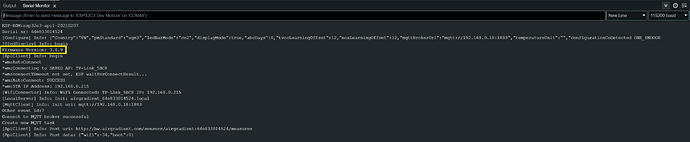I am bit confused, yesterday, I installed my O-1PST outdoor monitor and I am pretty sure somewhere in the online dashboard, the current firmware version was displayed. I installed the latest firmware, 3.0.9 at the time of writing this.
At least, I think I did, because I can’t find a place where I could verify the firmware version that is running on the monitor.
How can I query the device for the firmware version it is running? What am I missing?