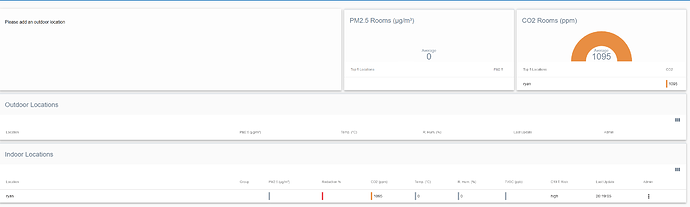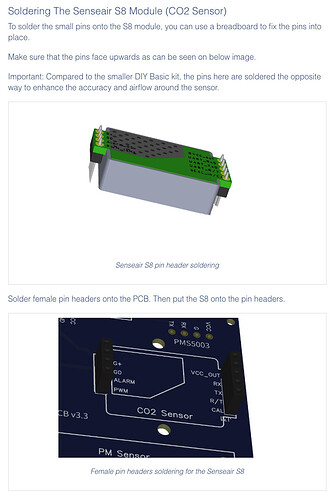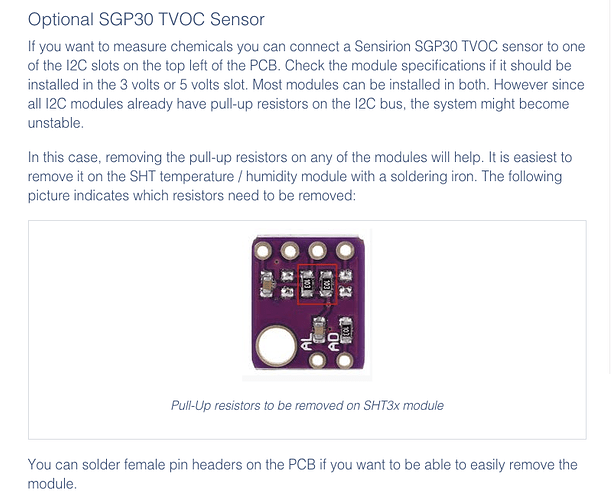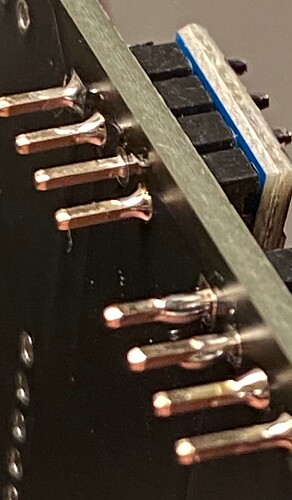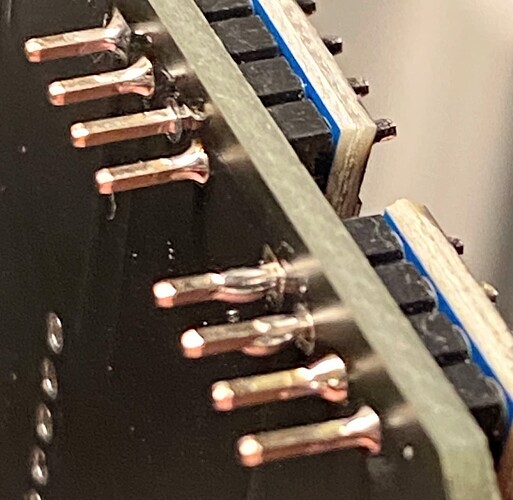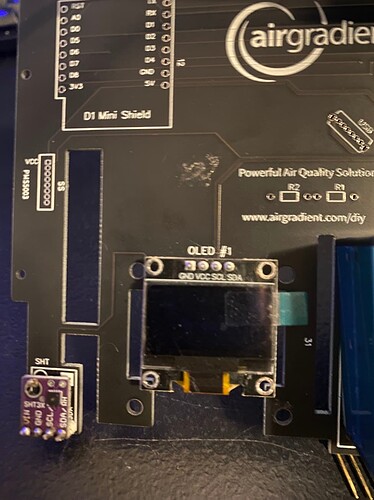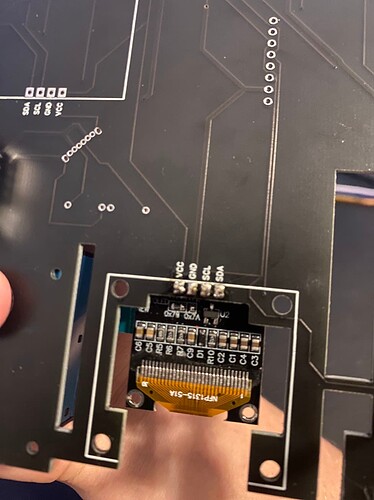I just soldered everything and all the solder looks good. I uploaded the AirGradient Pro + TVOC firmware and set up the dashboard but I’m only getting the CO2 readings and the website (http://hw.airgradient.com/sensors/airgradient:c0239e/measures) does not work, I get a “Cannot GET /sensors/airgradient:c0239e/measures”.
There is nothing on the display and I have re-flashed the firmware several times. I have tried this with 2 different OLED screens and with 2 different computers.
The logs are here, *wm:[2] Connection result: WL_CONNECTED*wm:[1] AutoConnect: SUCCESS *wm:[2] - Pastebin.com.
Here’s some pictures of my soldering, https://imgur.com/a/yYXQtyZ