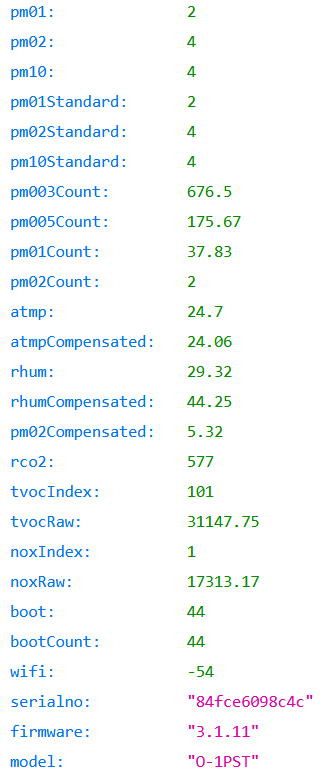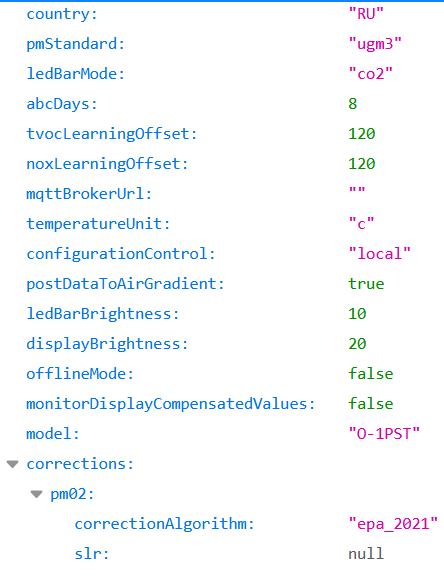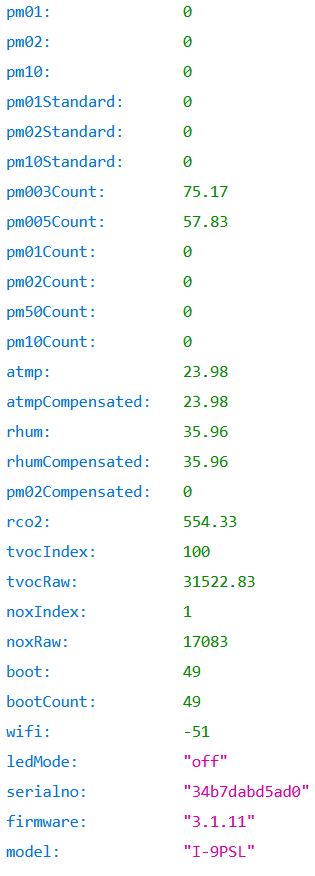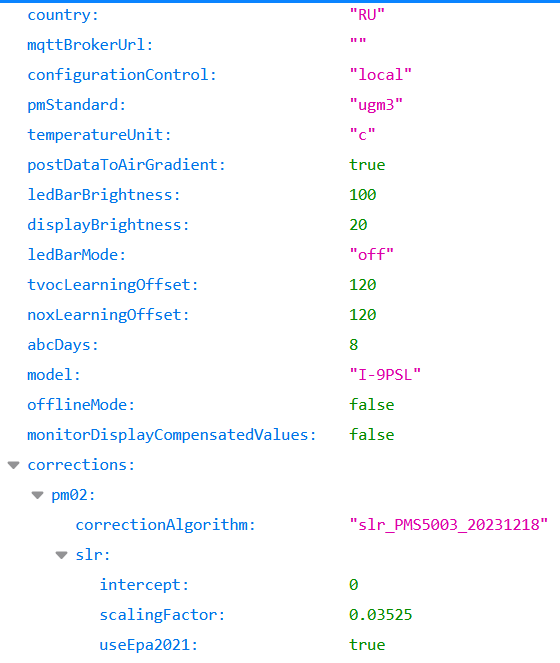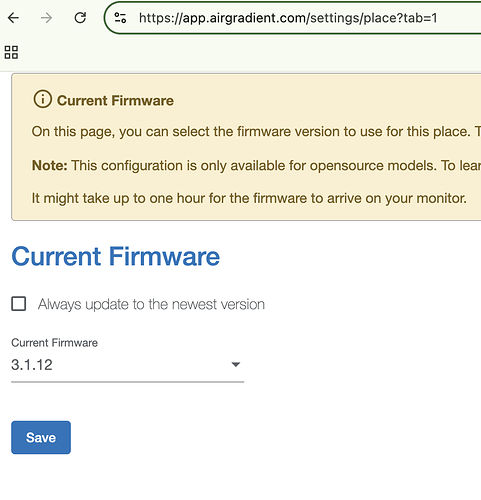We will soon roll out the new firmware version 3.1.11 to all monitors that have OTA capability.
Improvements in 3.1.11:
- Display of AirGradient ONE shows the corrected PM values if a correction value has been set on the AirGradient dashboard
- Improved internal readings of sensor values with moving average
- Updated AQI values to 2024 version
- Fixed some wrong LED bar thresholds
- Optimized colors on LED bar
- Added additional parameters to local server and payload (e.g. PM0.5 count)
You can already now test this new version. To do this, go to your Place Settings, Firmware and select version 3.1.11.
Please note that it might take up to one hour for the firmware to arrive. In case you notice any issue, please let us know.
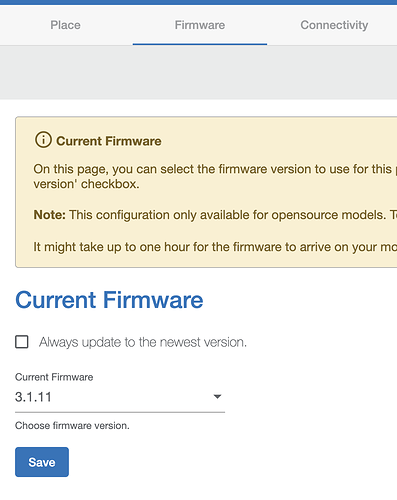
 813 08:48:33
813 08:48:33