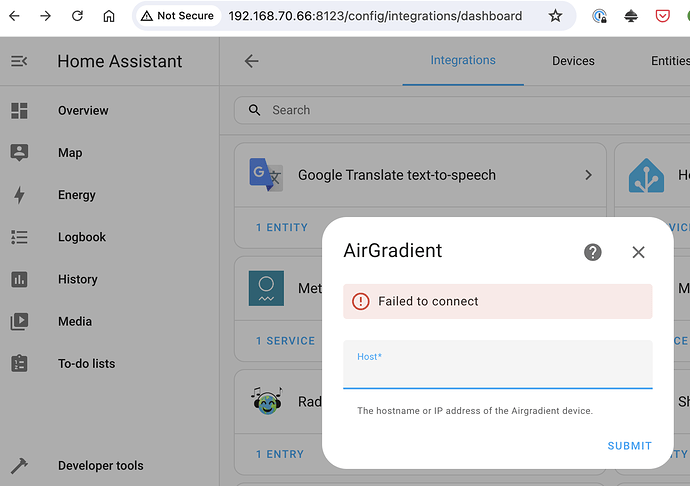Hi,
I’ve upgraded my AirGradient devices to 3.1.4, but I keep getting this “Failed to connect” error when I try to add them in Home Assistant:
The AirGradients don’t get auto-discovered. The IP addresses I’m trying are definitely correct.
The only possible reason I can think of is that my HA server is on the 192.168.70 network, while my Wifi is 192.168.1. However, I can access the HA web interface from the Wifi on my laptop, so it seems that devices on both networks can see each other.
I’m quite new to HA, but I have successfully connected my Ikea Vindstyrka via Zigbee. Do I need to add anything (like MQTT) to HA to make it work?
Where can I see some debug logs? Any help or suggestions would be appreciated.
Thanks