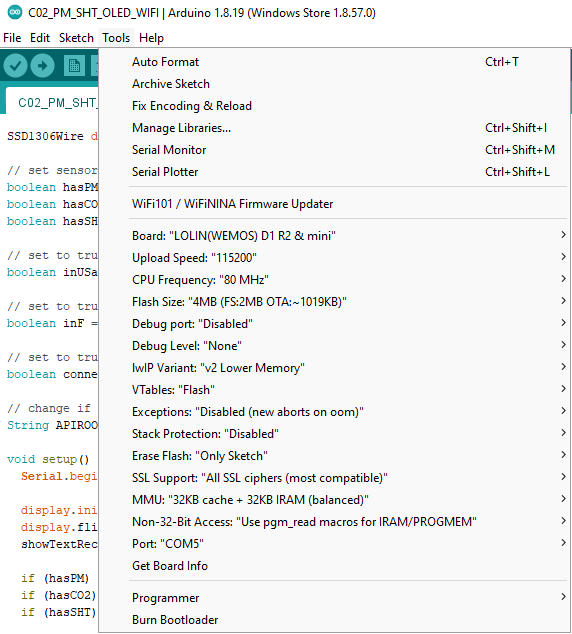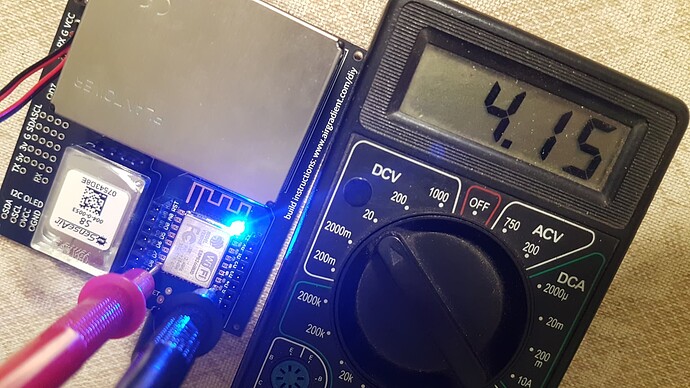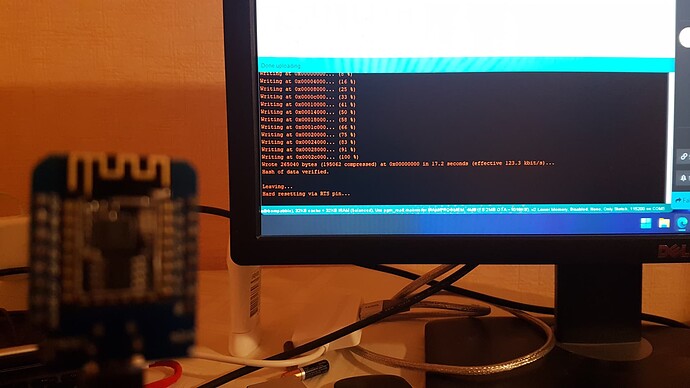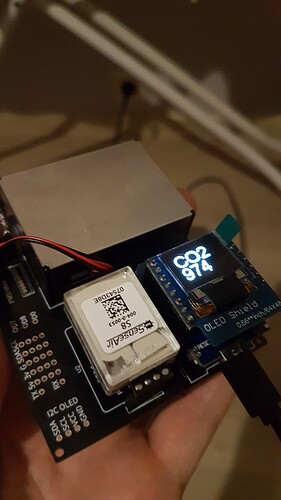Hello!
I soldered the sensor according to the instructions (DIY Air Quality Sensor). All solder contacts are good - no breaks (try with tester). Firstly, blink sketch uploaded successfully. Next I tried to upload the “main” sketch (C02_PM_SHT_OLED_WIFI) but my macbook say something about USB power insufficiency and disable it so i moved to PC (Windows 11) but with no luck - when i connect PCB to usb, blue LED permanently lit. Trying to upload sketch - get an error:
Executable segment sizes:
ICACHE : 32768 - flash instruction cache
IROM : 355932 - code in flash (default or ICACHE_FLASH_ATTR)
IRAM : 29601 / 32768 - code in IRAM (IRAM_ATTR, ISRs...)
DATA : 1512 ) - initialized variables (global, static) in RAM/HEAP
RODATA : 2924 ) / 81920 - constants (global, static) in RAM/HEAP
BSS : 26704 ) - zeroed variables (global, static) in RAM/HEAP
Sketch uses 389969 bytes (37%) of program storage space. Maximum is 1044464 bytes.
Global variables use 31140 bytes (38%) of dynamic memory, leaving 50780 bytes for local variables. Maximum is 81920 bytes.
esptool.py v3.0
Serial port COM5
Connecting........_____....._____....._____....._____....._____....._____.....____Traceback (most recent call last):
File "C:\Users\Nikita\Documents\ArduinoData\packages\esp8266\hardware\esp8266\3.0.0/tools/upload.py", line 66, in <module>
esptool.main(cmdline)
File "C:/Users/Nikita/Documents/ArduinoData/packages/esp8266/hardware/esp8266/3.0.0/tools/esptool\esptool.py", line 3552, in main
esp.connect(args.before, args.connect_attempts)
File "C:/Users/Nikita/Documents/ArduinoData/packages/esp8266/hardware/esp8266/3.0.0/tools/esptool\esptool.py", line 529, in connect
raise FatalError('Failed to connect to %s: %s' % (self.CHIP_NAME, last_error))
esptool.FatalError: Failed to connect to ESP8266: Timed out waiting for packet header
esptool.FatalError: Failed to connect to ESP8266: Timed out waiting for packet header.
Have no idea how to revive it 
Already tried to change ports, usb cables, upload speed, clearing flash from esptool for widows, removing screen, disconnecting PMS5003 - with no luck.
Any way to hard reset (with short pins)? Or maybe i need to unsold D1 mini from PCB and deal with it separately?
I appreciate any help and/or suggestions in advance.