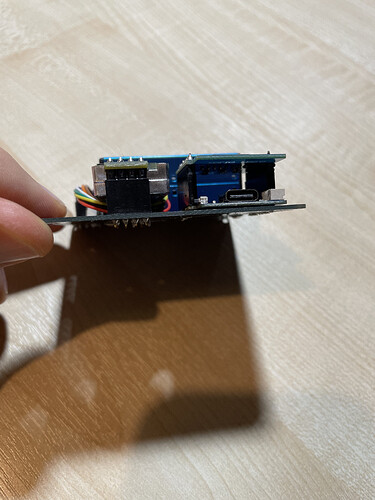I’ve soldered DIY basic kit v4 by following instructions: The AirGradient DIY Air Quality Sensor (Basic Version PCB Version 4.0+)
Although I haven’t flashed prior to connecting all the pieces and done it at the end.
Once flashed via Webbrowser - got from logs: “SHT init failed”.
Then Installed Arduino IDE, tried flashing there - same error. Removed SHT sensor and commented the code - then got “SenseAirS8 init failed”.
After that decided unsolder D1 mini flash it and solder back, but introduced some additional mess.
Question - it seems I’ve getting error due to board initialization - does it mean I connected something wrong? What is the way to debug it?
First soldering experience - thought it’s going well until tried to flash and switch it on.
Photos attached (thanks Achim):