@f3d - thanks for asking this question.
If you use the SGP41, the chemicals are measured as an index between 0 and 500 that is displayed as IND40. You can see in the spec sheet of the SGP41
@Achim_AirGradient - I got my DIY Pro kit 2-3 weeks ago and am quite happy with it – Thanks very much for making this available. The assembly instructions are really good, but I’d say the weak point in the kit/product is what to do once you start using it.
If there is a place where it is mentioned to turn on 'TVOC (Ind40)` with the optional SGP41, I missed it.
To expand on what @f3d said, it would be really helpful to have this information and the change be more prominent. I was searching for ind30 etc. to better understand my readings. At first I wasn’t finding much.
Also, in the dashboard Ind30 is a default and gets a severity bar next to it, but Ind40 doesn’t.
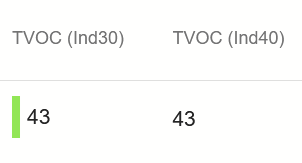
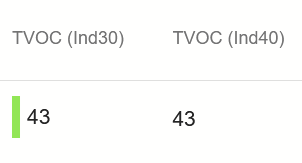
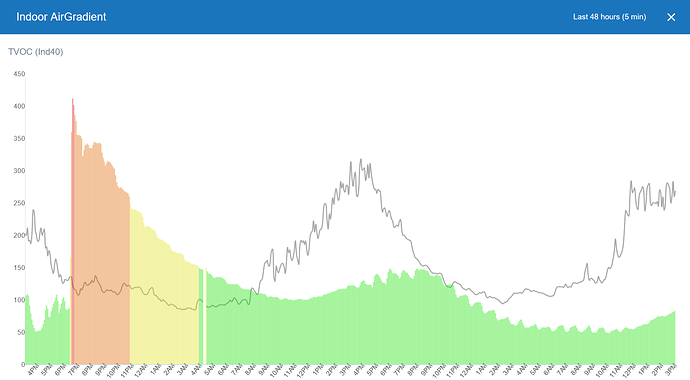

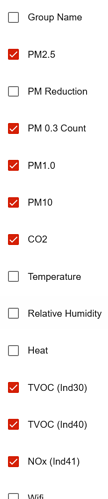
 I do have an outdoor and verified that is the number showing for it on the grey line. Thanks for pointing it out something that I guess should have been intuitive and obvious that I simply didn’t connect the dots.
I do have an outdoor and verified that is the number showing for it on the grey line. Thanks for pointing it out something that I guess should have been intuitive and obvious that I simply didn’t connect the dots.