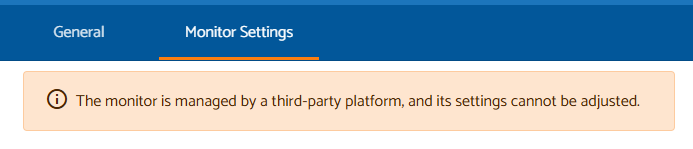I have 2 indoor sensors. I want to set the led indicator to PM2.5 at my newly added second device.
It seems that via the dashboard the first device is selected by default and i cannot select the second.
They both have the same location name (the city i am in) and different device names. How do i change the default led settings from the new device? Thank you.
Are you sure they are the same Location as the Dashboard calls it, or maybe Place?
In Menu>General Settings>LED & Display you can set the default there.
Under Menu>Hardware you can click the three dots on the far right of a particular device and select Edit Location. Under Monitor Settings here you can change the LED for this particular Location, and for me, all of my devices are in a unique Location
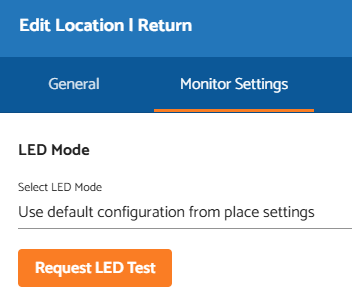
thank you for the response. The location is the city (in my case) so both are in the same city, The 3 dots under hardware → edit location shows the location in the house, so 1 living room and 1 upstairs. Under monitor settings it says “The monitor is managed by a third-party platform, and its settings cannot be adjusted.” at both sensors.
Okay, this is the case. I connected them to HomeAssistant and i have to set the settings in there! Stupid me!