I am running into an issue where the “currentState”, the button state, is low and should be high. This is causing the unit to enter into the config menu, save, and reboot on loop. In the console it repeatedly prints “currentState: low” until I press the button, the it gives “currentState: high”. I have removed the button and verified it is operating properly- i.e. open when depressed and closes when pressed. I can get through bootup by pressing the button and allowing the machine to get into normal operating mode, but this is a bit of a PITA. Short of inverting the currentState/lastState values in the code, or finding a NC switch to swap in, does anyone have any idea of what should I try? Thanks
This is the difference between firmware for PCB version 3.7 and 4.2.
Which PCB version do you have?
I flashed the board via the online tool. If I recall correctly, I have a 3.7 board and running 3.7 firmware- 4.2s aren’t shipping yet, right?
There was a bug in the 3.7 firmware that I just fixed. Please try and flash again. Please make sure you have the latest version with today’s timestamp:
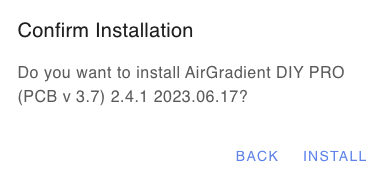
For the installer on the diy pro build page, I am still seeing a 2023.04.13 datestamp. Is there somewhere else I should be looking?
I rolled back some of the timestamps and firmware version but all should work now.
I have tried flashing “AirGradient DIY PRO (PCB >3.7) 2.4.1 2023.04.13” from the URL below, but I am still running into the same issue.
If you have the PCB v 3.7 you should not flash the firmware for >3.7 but the one for the 3.7 board.