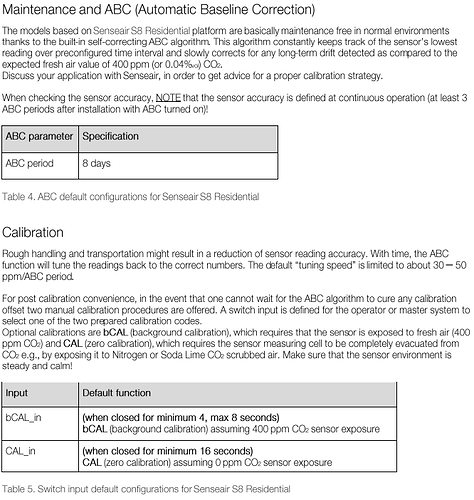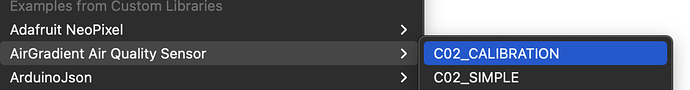Hello,
Get the following error when uploading sketch to DIY basic unit Ive built:
c:\Users\User\Documents\Arduino\libraries\AirGradient_Air_Quality_Sensor\AirGradient.cpp: In member function ‘TMP_RH AirGradient::returnError(TMP_RH_ErrorCode)’:
c:\Users\User\Documents\Arduino\libraries\AirGradient_Air_Quality_Sensor\AirGradient.cpp:684:14: warning: converting to non-pointer type ‘float’ from NULL [-Wconversion-null]
684 | result.t = NULL;
| ^~~~
c:\Users\User\Documents\Arduino\libraries\AirGradient_Air_Quality_Sensor\AirGradient.cpp:685:15: warning: converting to non-pointer type ‘int’ from NULL [-Wconversion-null]
685 | result.rh = NULL;
| ^~~~
. Variables and constants in RAM (global, static), used 31864 / 80192 bytes (39%)
║ SEGMENT BYTES DESCRIPTION
╠══ DATA 1512 initialized variables
╠══ RODATA 3280 constants
╚══ BSS 27072 zeroed variables
. Instruction RAM (IRAM_ATTR, ICACHE_RAM_ATTR), used 62695 / 65536 bytes (95%)
║ SEGMENT BYTES DESCRIPTION
╠══ ICACHE 32768 reserved space for flash instruction cache
╚══ IRAM 29927 code in IRAM
. Code in flash (default, ICACHE_FLASH_ATTR), used 346440 / 1048576 bytes (33%)
║ SEGMENT BYTES DESCRIPTION
╚══ IROM 346440 code in flash
esptool.py v3.0
Serial port COM3
Connecting…
Chip is ESP8266EX
Features: WiFi
Crystal is 26MHz
MAC: c8:c9:a3:54:80:9e
Uploading stub…
Running stub…
Stub running…
Changing baud rate to 460800
Changed.
Configuring flash size…
Auto-detected Flash size: 4MB
Compressed 385312 bytes to 273660…
Writing at 0x00000000… (5 %)
Writing at 0x00004000… (11 %)
Writing at 0x00008000… (17 %)
Writing at 0x0000c000… (23 %)
Writing at 0x00010000… (29 %)
Writing at 0x00014000… (35 %)
Writing at 0x00018000… (41 %)
Writing at 0x0001c000… (47 %)
Writing at 0x00020000… (52 %)
Writing at 0x00024000… (58 %)
Writing at 0x00028000… (64 %)
Writing at 0x0002c000… (70 %)
Writing at 0x00030000… (76 %)
Writing at 0x00034000… (82 %)
Writing at 0x00038000… (88 %)
Writing at 0x0003c000… (94 %)
Writing at 0x00040000… (100 %)
Wrote 385312 bytes (273660 compressed) at 0x00000000 in 6.8 seconds (effective 456.1 kbit/s)…
Hash of data verified.
Leaving…
Hard resetting via RTS pin…
The DIY unit works and I can add to my WiFi but no data seen on Dashboard and sometimes temp and humidity show Zero on units mini display.
Any ideas please to try and resolve?
kind regards
Peter