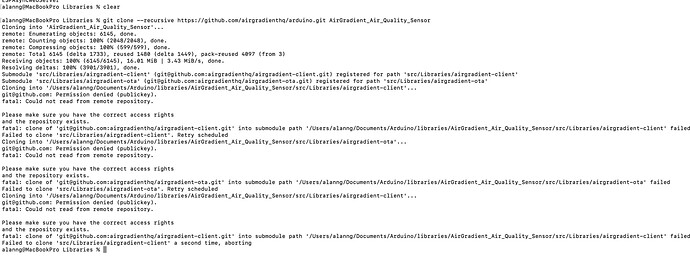@ Achim
When I try to compile the Example file "OneOpenAir.ino " under the AirGradient Air Quality Sensor with Arduino IDE 2.3.6, I get this error and check the folder path it does not found the file “command.h.”
Compilation error: Libraries/airgradient-client/src/common.h: No such file or directory
/private/var/folders/6_/_05frmsx38d7jxd95rp2d1300000gn/T/.arduinoIDE-unsaved2025327-73744-17pca5l.37al/OneOpenAir/OneOpenAir.ino:39:10: fatal error: Libraries/airgradient-client/src/common.h: No such file or directory
39 | #include “Libraries/airgradient-client/src/common.h”
| ^~~~~~~~~~~~~~~~~~~~~~~~~~~~~~~~~~~~~~~~~~~
compilation terminated.
exit status 1
Anybody having an idea to fix this?