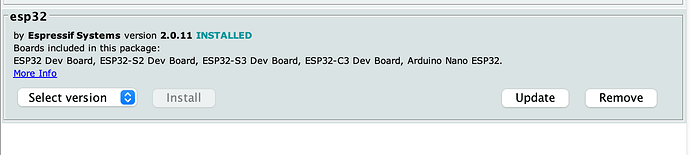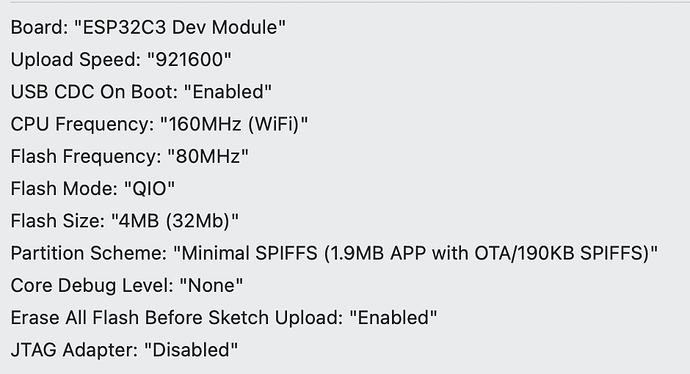EDIT: Look at the bold-section, maybe that’s the reason…
EDIT2: Found the solution. See answer below.
I tried to compile the firmware myself.
So, I installed the Arduino IDE with help of the blog-article
But there must be one issue on my side, because after successful verify, compile and upload the LEDs started to flash about once a minute. It’s a very short flash (< 1 sec), but it is something that with the stock firmware did not appear.
The only log-entry I found at the moment of the flickering is from ApiClient:
[ApiClient] Info: GET: http://hw.airgradient.com/sensors/airgradient:xxxx/one/config
[ApiClient] Info: Return code: 200
[Configure] Info: Parse configure: {"country":"xx","pmStandard":"ugm3","co2CalibrationRequested":false,"ledBarTestRequested":false,"ledBarMode":"co2","displayMode":"on","placeOpen":false,"abcDays":8,"tvocLearningOffset":720,"noxLearningOffset":12,"temperatureUnit":"c","targetFirmware":"3.1.9","ledBarBrightness":80,"displayBrightness":80,"model":"I-9PSL"}
[Configure] Info: Parse configure success
[Configure] Info: Detected new firmware version: 3.1.9
Maybe something with the firmware-version, because “my” firmware is 3.1.9-snap as reported by the monitor?
Another issue with the LEDs: Sometimes (only with my uploaded firmware) all LEDs went off for 1-2 seconds and then back on. That appears very seldom. There seems to be a timeout, because that’s written to the log at this moment.
I tried it with three different monitors. Every time I flash my own compiled (but nothing changed) firmware the flickering started, if I go back to stock firmware 3.1.9 it stops.
This are my settings:
- Arduino IDE 1.8.19 for MacOS with Rosetta installed.
- Boardmanager esp32 2.0.11
and the following compilation settings:
I also tried with CPU-Speed 80 Hz, but as @Achim_AirGradient wrote in another thread he also uses 160 Hz.
I removed the complete air gradient-Library and reinstalled it. But the flickering stays.
Thanks for help.