I want to change the OLED display to show the temperature in Fahrenheit instead of Celsius. In the Places section of the dashboard, Fahrenheit is selected. It shows correctly in the dashboard. How do I change it in the OLED display?
I ended up figuring it out and thought I would document for anyone else experiencing the issue. When I connected the device to Home Assistant, the Configuration Source parameter in HA was set to Local. Even though the Display Temperature Unit parameter was set to “f”, the display showed temperature as Celsius. Looks like a bug that needs to be corrected. When I changed Configuration Source to Cloud, it changed the settings to the cloud settings and showed the temperature as Fahrenheit.
Had this issue too, the HA setting was what solved it for me as well!
I’m having trouble finding the setting to change to Fahrenheit. I have it set to Fahrenheit under General Settings-> Place Name and Location-> Temperature Unit. But don’t know where the HA setting is. Do I need to have Home Assistant to be able to change that setting? Or is there a setting that I am missing under the settings? Any help would be appreciated
Are you using HomeAssistant today, or done anything to try to change it to Local config instead of Cloud Config?
When you first adopt it into HomeAssistant it was changing to local config which resulted in it ignoring settings made in the cloud.
If this is your situation, in HomeAssistant, go to Settings>Devices>AirGradient>Device and change Configuration Source to Cloud
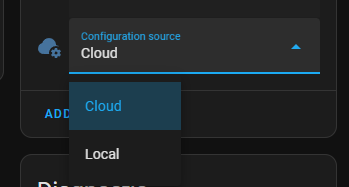
If you aren’t using HA at all, then more investigation will be needed
Thanks for the fast reply! No, actually I don’t have Home Assistant yet. I ordered it but will take a couple weeks to receive it. Then I will be able to try your settings. Thanks for the suggestions.