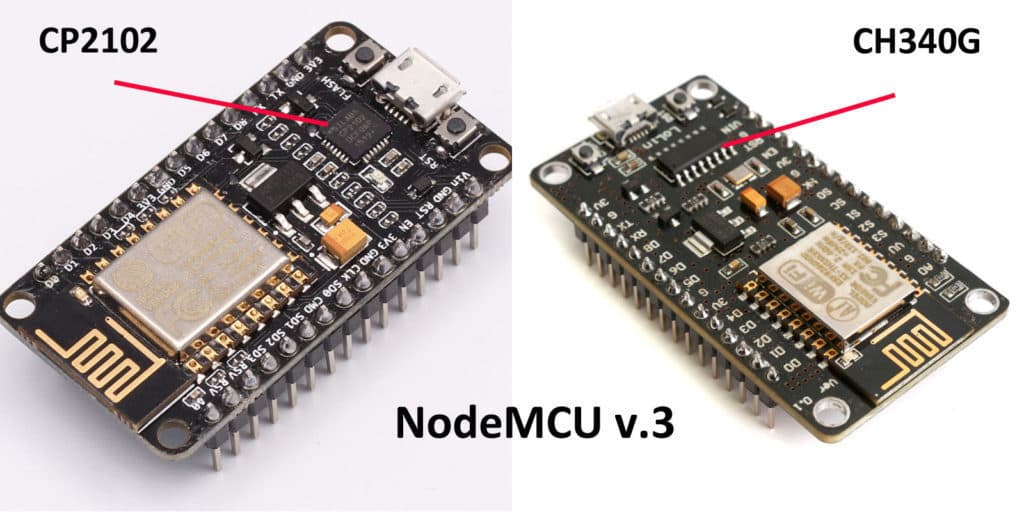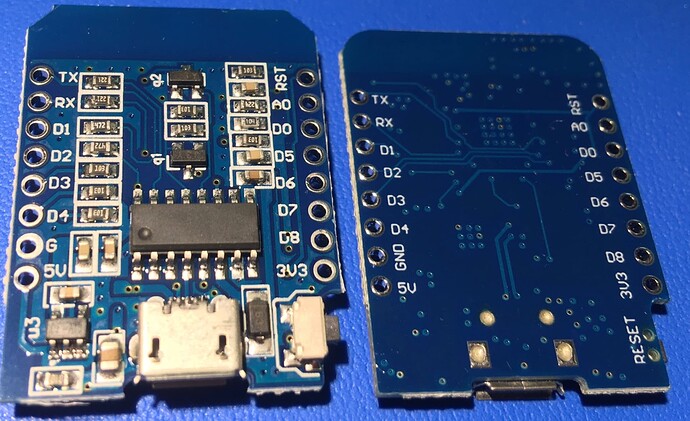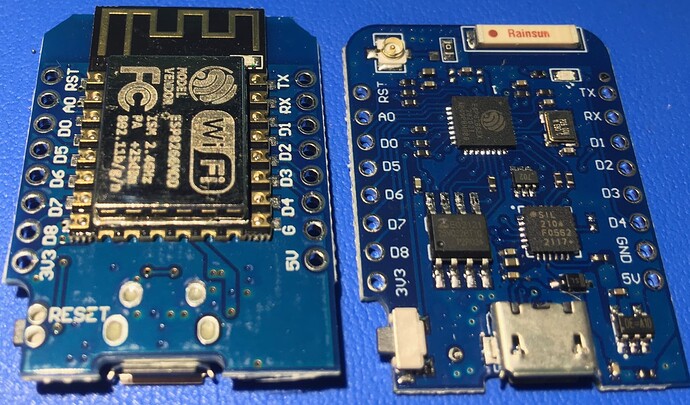Thanks so much for your detailed reply, with pictures! Much appreciated.
The issues I had with arduino are in most cases USB-Cable issues
One difference I have noticed is that with cables is that (what I assume to be) data sync cables, when there is a Wemos on the end of it, result in the Windows three-tone “USB sound” when they are plugged into a Windows machine, and the charge-only cables are quiet. I don’t know if having a driver affects this. Otherwise, I’m not sure how to tell. Trying to “ohm out” the inside of a USB micro connector may lead to my madness.
The devices in your picture are larger beasts, 30 pins instead of 16.
The “new news” is that I have received some more D1 Minis, and have been successful in connecting to them with the Arduino IDE, on one computer, and run the Blink example on it. It is a huge relief to get that much working; and with something working, it will be much easier to debug my first Arduino effort.
So I think your issues might be the CH340 driver?
That is still possible. It looks like the devices I originally received, on the right in the photos below, use a device marked 2104. (“Pros”, ordered from AliExpress using the link here on the /diy page, but wrong “color” ordered or received; I believe these are 4M Pros.) The devices I just received from Amazon are on the left, and also may be 4M, but maybe not Pros.
Anyway, is is strange that I was able to connect to the new devices from my macOS 10.14 hackintosh desktop, where I had not installed additional drivers, but not from my macOS 10.14 MacBook Pro laptop where I attempted to install a Mac '340 driver. I’ll have to try again on Windows and carefully read the webpage you linked.