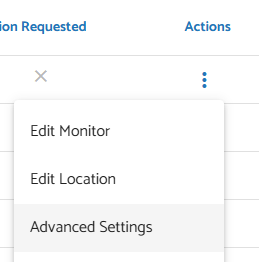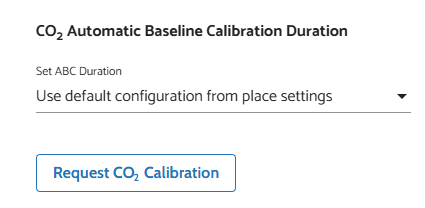Well, while getting up from bed and grabbing my phone, the Airgradient ONE fell from my desk. Everything looks ok, except for the CO2 concentration afterwards rapidly increasing to 10.000 PPM. If that were true, I suspect I wouldn’t be conscious right now. It provides this value both on its own LCD screen and through my Home Assistant integration.
What do you guess happened and can make such a high fixed value occur? If the sensor came loose or something during the fall, I would expect a extremely low value, zero or NaN, not such a high value. Or is the CO2 sensor likely a goner? I’ve unplugged the Airgradient ONE and plugged it back in, no change. Also, no visible dust build-up. It is fully up-to-date with the latest firmware. Any advice on possibly fixing this situation?