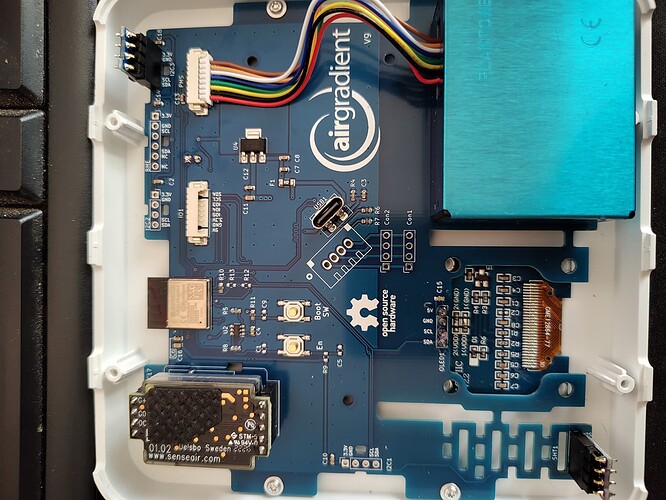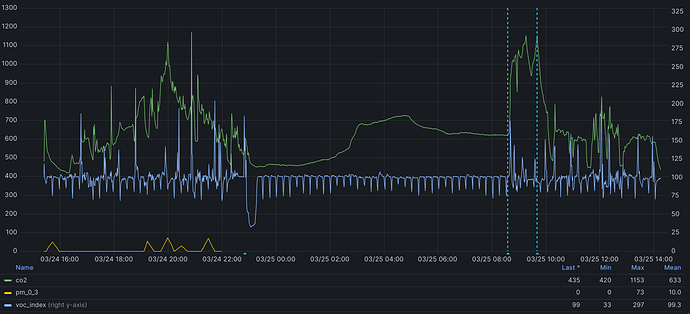So far I have flashed a first attempt at “MallocArray”'s yaml for ESPHome. Device is “working” with caveats.
My goal is to:
- enable the LCD (working)
- enable the LED bar (not working)
- publish the data items to MQTT
MallocArray has done an amazing job, the downside is, he has done so much of a job and “correctly” divided the YAMLs up into dynamic includes, that it’s going to take a deep breath and a deep dive into modifying them. Even deployment to ESPHome isn’t that easy as it’s hard to know which files you need to deploy and which you don’t. I tried using “esphome config” to generate the resultant YAML, but again it was massively verbose and complex.
There are other more simple YAMLs but they don’t appear to be as up to date or support the V9 with the ESP32C3.
Right now, I expect to do some of the lifting on the dev work for “raw MQTT” integration, sans “HA API”. I’m just making a general enquiry on the best place to start.
I also have an issue with the device resetting itself every 10 minutes or so. This happened on the stock firmware as well as MallocArray’s.
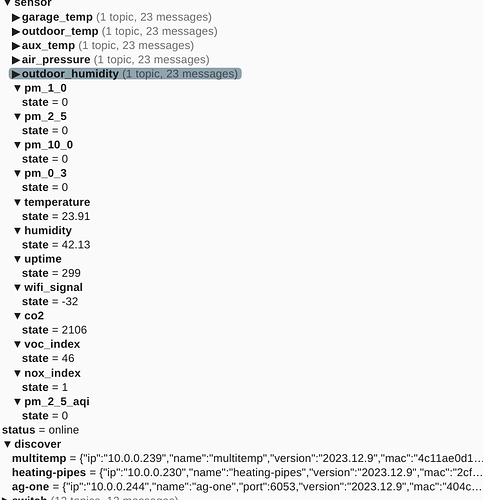

 is the sensor defective? I checked the JST connections … all solid. ESPHome appears to be reading the device once a second, just 0.
is the sensor defective? I checked the JST connections … all solid. ESPHome appears to be reading the device once a second, just 0.