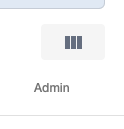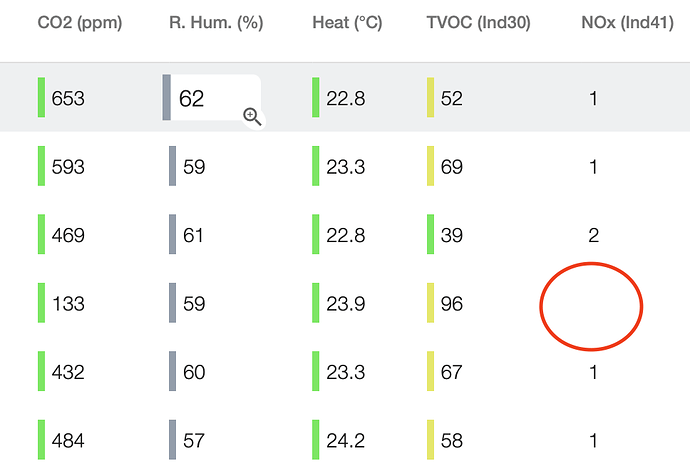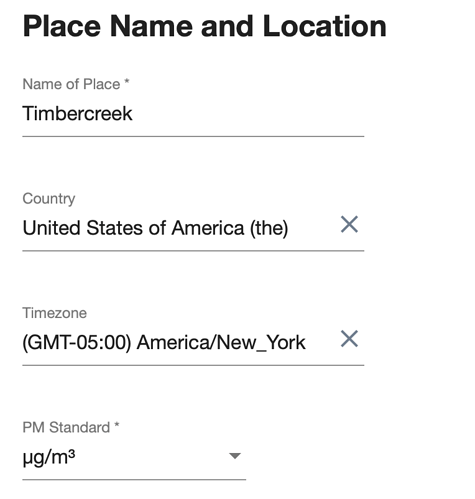Hi everyone!
Just updated one of my sensors to new firmware (Feb 16).
-
Noticed that now there is no option to make any settings with button on startup.
That means sensor display temperature measure (C/F) can’t be adjusted.
How to set it? -
Also noticed some things about web app:
2.1 NOx value of flashed sensor disappeared from dashboard. How to get it back?
2.2 Changing LED mode in “Edit Location” between “LEDs off” and “Default LED mode” doesn’t make any change: LEDs are off both ways. So what is the default mode?
Firmware was changed several times: without/with erasing checkbox.
Do you have any ideas?