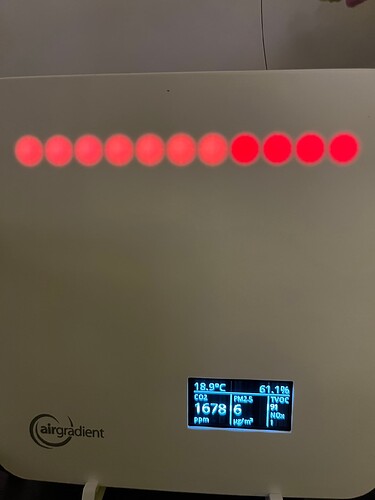I added the AirGradient One to my dashboard, and saw a setting to set the “LED mode” to “off”. The dashboard shows it is set to “off”, but they’re still on. Is this LED mode meant for something else?
Generally, wondering if settings like the LEDs on or off, CO2 sensor automatic calibration (on/off), configuring the units display, and such are possible to set and update without flashing, perhaps via the dashboard? I’ve flashed my other monitor before to turn off the CO2 sensor auto calibration, but always a little worried I’ll brick the system ^_^’’’