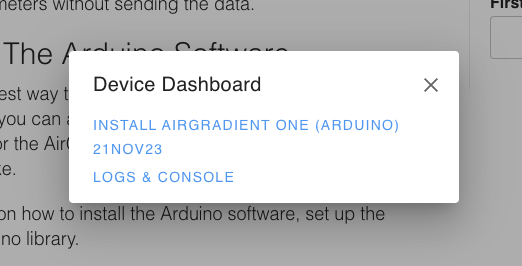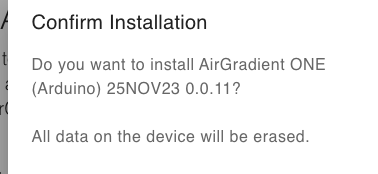Hi,
I just received an AirGradient ONE DIY kit. I ran into one odd issue with the install that I was able to resolve, but just an FYI for others: The enclosure screws can’t be screwed in with the included tool; it doesn’t provide enough torque. I had to screw them in with a separate, larger T6 screw driver that has more torque.
The bigger issue: the device is up and running but the Wi-Fi hotspot is nowhere to be found. The unit displays all yellow LEDs and shows air quality info on the screen, but there is no Wi-fi hotspot to connect to.
Any idea how to fix this?
Thanks