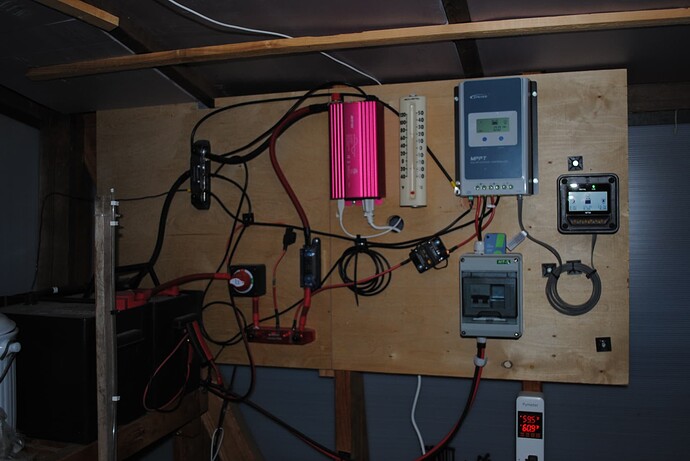My AG Outdoor unit with firmware 3.3.7 continues to go offline, sometimes for several hours. I updated the firmware to 3.3.7 a week or so ago and it stopped for a day or two but then it has resumed flipping to offline mode.
In offline mode does it continue to monitor and store values or is all that data lost?
How do I determine why this unit is flipping offline?
It is installed on a post in a mostly-shaded location close to 2m from ground level. It is powered over USB from an inverter on my solar system. The inverter has two USB-A ports. One of those uses a short USB-A patch cable to connect to the AG USB-A/USB-C cable and the AG Outdoor unit. The USB connection is rated to 2A, 5V or 10W so it should have plenty of juice. I store energy from the panels in an array of 2 - 100Ah LiFePO4 batteries.
The white cable coming into the red inverter supplies power to the AG outside the greenhouse on a post.
The AG is shielded from the sun by using some louvered panels screwed to the post.
This was the original installation back in April. I have since moved it to a post on the opposite corner where it is more shaded during the day. That necessitated using a short patch cable at the inverter since it was about 3’ further to that post.
At the time that I moved the unit, I brought it inside and did the firmware update hoping to solve the offline problem.
My signal levels show to average -88dB at the site. There is no obvious correlation with offline mode and signal level.
Anyone have suggestions for a meter that can log USB power usage and save the data either to SD card or internal log in CSV format?