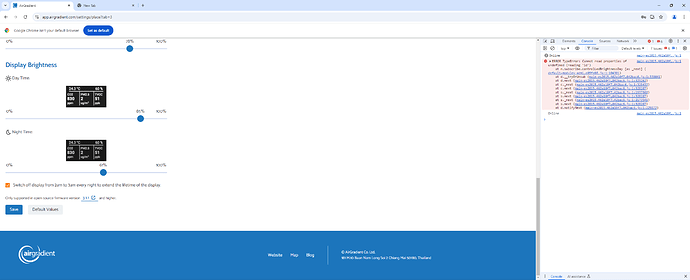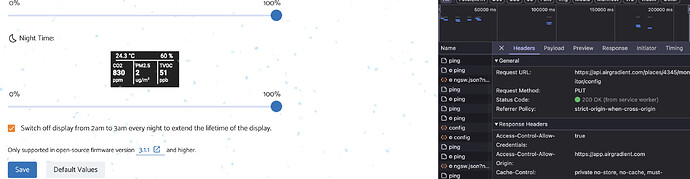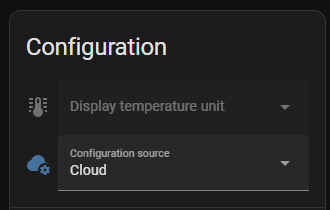I get a script error when trying to save display brightness.
main-es2015.462a10f70932a042bac6.js:1 ERROR TypeError: Cannot read properties of undefined (reading ‘id’)
at n.subscribe.controlLedBrightnessDay [as _next] (default~modules-admin-admin-module~modules-main-views-dashboard-module-es2015.3dd06561ae573e09fe08.js:1:104301)
at d.__tryOrUnsub (main-es2015.462a10f70932a042bac6.js:1:330041)
at d.next (main-es2015.462a10f70932a042bac6.js:1:329262)
at c._next (main-es2015.462a10f70932a042bac6.js:1:328433)
at c.next (main-es2015.462a10f70932a042bac6.js:1:328207)
at s._next (main-es2015.462a10f70932a042bac6.js:1:1937960)
at s.next (main-es2015.462a10f70932a042bac6.js:1:328207)
at s._next (main-es2015.462a10f70932a042bac6.js:1:2173541)
at s.next (main-es2015.462a10f70932a042bac6.js:1:328207)
at d.notifyNext (main-es2015.462a10f70932a042bac6.js:1:229872)