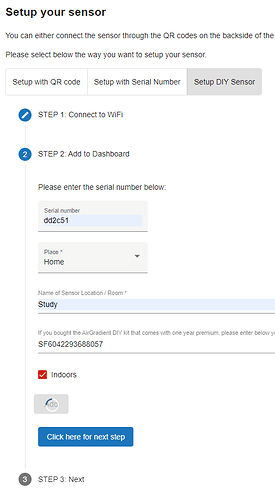Hello,
I’m trying to add my DIY sensor to the AirGradient dashboard. When I enter in the serial number and tracking number and click ‘Add’, a spinning wheel appears but then just hangs.
If I add the device without entering in the tracking number it appears to be work so I’m assuming it’s got something to do with validating the tracking number to activate the premium version.
I had the same problem and now the sensor is added but I can’t see the data even in the cloud, do you wait a minimum time for the data to be validated?