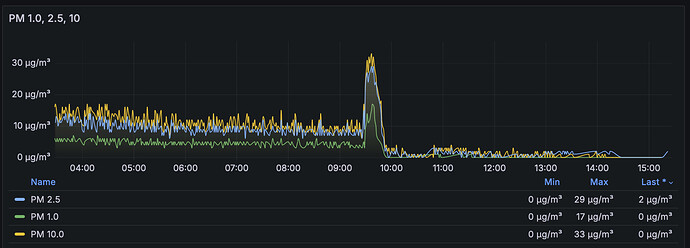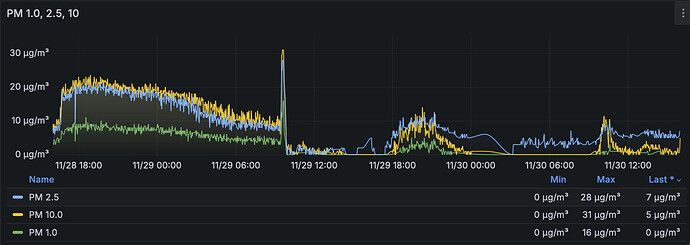@Samuel_AirGradient thanks for the quick answer.
I’ve some updates of my situation.
First thing: i think i’ve maybe almost sorted out the problem but there are some little hiccups and i would like to have your opinion.
To wrap up, after i downgraded the version to 3.1.9 (as said) it was still 0 pm25 etc… so i dig a little bit to understand if my device was one of the batches that needs for a calibration. Since i’ve always had dicent values, once i’ve read your article about the faulty sensor, i thought i didn’t need to calibrate it. Well, after opening the device it came out that it is actually one of the guilty one (20231218). So i’ve upgraded to 3.1.13 and afterwards, i’ve calibrated as your docs/article suggested (i did it locally through a curl command and not via cloud but that is the same):
{
"country": "TH",
"pmStandard": "ugm3",
"ledBarMode": "pm",
"abcDays": 8,
"tvocLearningOffset": 12,
"noxLearningOffset": 12,
"mqttBrokerUrl": "",
"temperatureUnit": "c",
"configurationControl": "local",
"postDataToAirGradient": true,
"ledBarBrightness": 7,
"displayBrightness": 100,
"offlineMode": false,
"monitorDisplayCompensatedValues": true,
"corrections": {
"pm02": {
"correctionAlgorithm": "slr_PMS5003_20231218",
"slr": {
"intercept": 0,
"scalingFactor": 0.03525,
"useEpa2021": true
}
}
}
}
I’ll probably need to change the country but i think it’s the same.
In any case, after few minutes it started to grab more decent values. The graphs are like this atm:
The values seem to align dicently to each other and looking at the values i get on the internet they seem to correlate well.
The only problem i had was regarding the wireless connection, it went down a couple of times and in both case it reconnected. This never happened before.
I can see the boot value that is at 733 probably is fine since afaiu only with low values means it restarts.
From your attached picture, there are peak in the graph. Is there any particular reason, perhaps from your environment that make that readings?
regarding this: not a clue. my idea is that it restarted and then downloaded the new 3.1.13 version. Honestly, i hope it was not something really bad in the air! but i was around and i didn’t smell anything in particular.
Can you share at what date the graph is taken?
in the picture above you can see the date.
A quick question for you: since i didn’t calibrate the values, does that mean that until now i had wrong values? the problem is that i use to compare AirGradient values to the one i can see on the internet for my zone and they seemed to align.
Thanks again for the support.
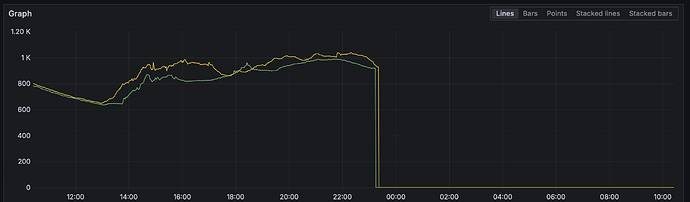
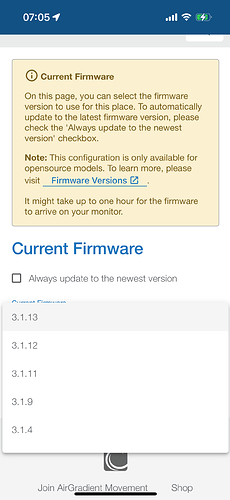
 I just set mine to 3.1.13, now waiting for the firmware to upgrade. I’ll provide some feedback shortly.
I just set mine to 3.1.13, now waiting for the firmware to upgrade. I’ll provide some feedback shortly.