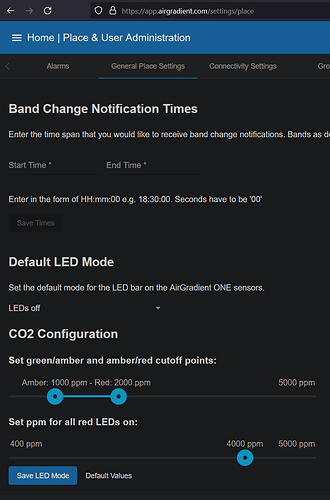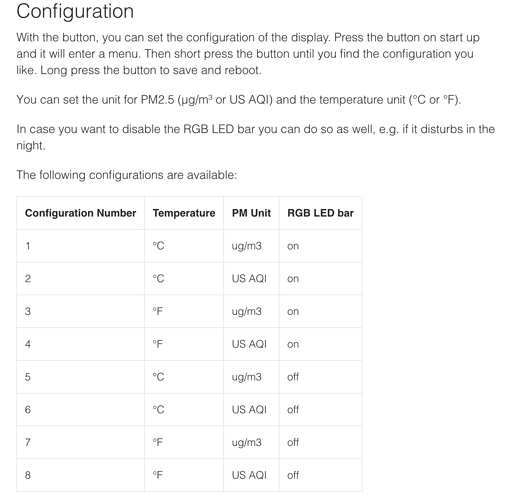Love my new AirGradient ONE - multiple findings on both working fatigue and sleep quality. Love LED notification during the day but totally hate it at night - too bright and distracting. Can anyone advise if there’s a quick way to turn it off? I understand the dashboard function is not working yet on LED control. Appreciate your help
I just published a firmware update on the instructions page that allows to switch off the LEDs via the configuration menu.
Thank you much Achim, works like a charm! Appreciate a quick turnaround
Could you please do me one favor and check if the config is persistently saved after you power cycle it. One customer reported a problem but I cannot reproduce it. Many thanks.
Just checked, config persisted after power off-on cycle
Great. Thank you to let me know.
So I got in my AG One v9 unit (model: “I-9PSL-DE”), and eventually managed to supposedly upgrade the firmware from here The AirGradient ONE Air Quality Sensor (Presoldered-Version, PCB Version 9) after following the " BOOT Error During Flashing" instructions. However the version did not change from 1.0.0
In my dashboard I’ve seemingly set the option to turn the led lights off here:
This did not appear to do anything. I unpowered and repowered the unit, and nothing changed.
I additionally tried setting it to a different led setting saving that, and then saving it back to off. No change.
How do I turn the LED’s off?
Currently it does not (yet) work through the dashboard UI for the new version 9 monitor, but you can turn off the LED’s through the configuration menu directly on the monitor with the same button you pressed during flashing.
See: https://www.airgradient.com/open-airgradient/instructions/one-v9/#software
Ah, thank you, I’ve gotten it to work (after some additional confusion) and turned off the LED’s for now. It’s interesting, I had seen that section prior, but somehow had mentally marked it as irrelevant for what I was trying to accomplish and passed it over.
When I have some time this weekend I’m going to have to put together a more explicit guide with pictures. There have been a few user experience things now that were completely outside my intuition, and could use clarification and visual help on the intentions and process of doing things.
Yes it would be great to get your feedback.
We currently have two front end developers working on the app and one of the key aims is to make it much more user friendly.
So feedback from you and others is very welcome!
Hi Log, I was wondering if you had gotten around to putting together a guide. I was working on getting it to go to config 8, but wasn’t able to follow along on the instructions.
me to.
geting a bit frutrated 
@Kein_echter_NAMEhors
I was able to get it figured out after flashing through the browser. Happy to help if you can provide any specifics on where you are getting hung up.
My biggest error was thinking I had the latest software after getting my devices shipped 12/26/23, but it was still a few versions old and didn’t allow for the button to change the config.
Just for clarity, the code @Mud0556 is talking about enables the config button to enable/disable the lights and temperature display, as shown on this page under the Configuration heading:
https://www.airgradient.com/documentation/one-v9/#software
That link also has a method to install the latest code from your browser.