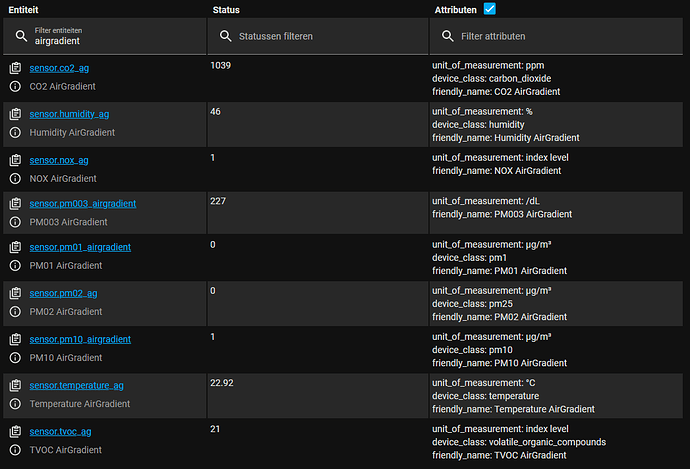I did something similar to get the logs I posted.
here’s he whole sequence when it boots:
Webserver init: airgradient_[[REDACTED]].local
mqtt init ‘[[REDACTED]]’
Other event id:7
MQTT client init success
Post payload: {“wifi”:-52,“boot”:0}
E (10777) esp-tls: [sock=49] delayed connect error: Connection reset by peer
E (10778) esp-tls: Failed to open new connection
E (10778) TRANSPORT_BASE: Failed to open a new connection
E (10838) MQTT_CLIENT: Error transport connect
MQTT_EVENT_ERROR
reported from esp-tls: 32772reported from tls stack: 0captured as transport’s socket errno: 104MQTT_EVENT_D
ISCONNECTED
Get server config: {“country”:“US”,“pmStandard”:“ugm3”,“co2CalibrationRequested”:false,"ledBarTestRequested
":false,“ledBarMode”:“off”,“displayMode”:“on”,“placeOpen”:false,“abcDays”:8,“model”:“I-9PSL”,“mqttBrokerUrl
“:”[[REDACTED]]”}
I reflashed the previous version of firmware, and the LED screen came back on,
I then reflashed the .5 firmware and it worked again! so perhaps some strangeness onmy side? I did reflash .5 multiple times, even erasing previously, and it didn’t work before. Who knows?
EDIT: The mqtt failing is fine, I took down my MQTT when i learned this had a local webserver for scraping. Setting up telegraf was much easier.