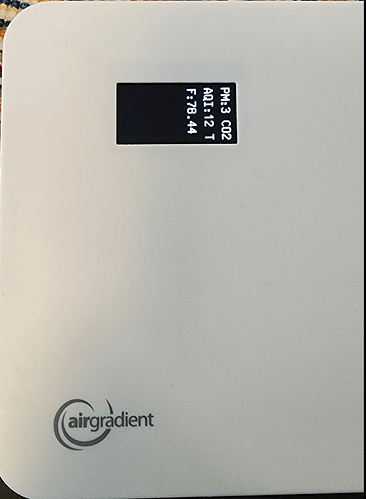Hi,
I just got a couple DIY Pro presoldered, and they work fine out of the box, but I’d like to change the APIROOT as well as set it to fahrenheit instead of celsius.
The online flashing works fine if I want to change it to fahrenheit, but if I want to use the library code to update the APIROOT, and I use the default for the display:
// Display bottom right U8G2_SH1106_128X64_NONAME_F_HW_I2C u8g2(U8G2_R0, /* reset=*/ U8X8_PIN_NONE);
then the display is upside down.
If I use the other code:
// Replace above if you have display on top left U8G2_SH1106_128X64_NONAME_F_HW_I2C u8g2(U8G2_R3, /* reset=*/ U8X8_PIN_NONE);
Then the text is rotated 90 degrees and is truncated (since it’s not laid out for portrait).
Is the code that is used in the web flashing available to grab somewhere to edit?
Also, the instructions for the pre soldered DIY pro still says:
“Once it is installed, go to File, Example, AirGradient and select the PM OLED code”
instead of “DIY Pro” code.